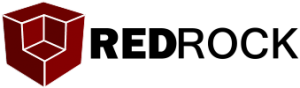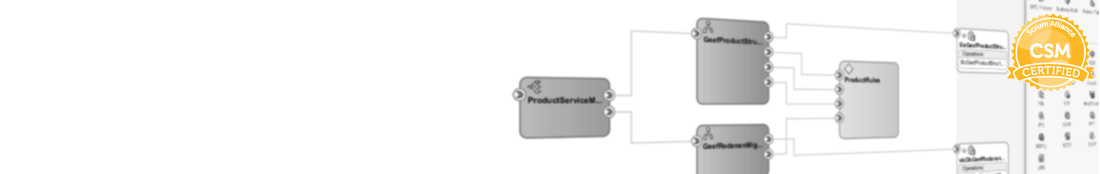When you are building a composite using the SOA Suite you quite often want to call an external webservice. These services can have a form of security on them….wss-username-token in our example. To attach the policy to the service in the SOA Suite is quite straight forward.
- Right-click the service in the ‘External Reference’ swimlane and click ‘Configure WS Policies’
- Choose the correct policy under Security. In my case oracle/wss_username_token_client_policy
- Next we need to supply a username and password. The easiest way is to go to the source of the composite.xml and add 2 properties to the binding. See below for an example. This will ensure you can call your service using ws-security:username-token.
[code]
<reference name="CardManagementService" ui:wsdlLocation="v1.wsdl">
<interface.wsdl interface="http://www.rbx.nl/wsdl/cardmanagement/service#wsdl.interface(CardManagementServicePortType)"/>
<binding.ws port="http://www.rbx.nl/wsdl/cardmanagement/service#wsdl.endpoint(CardManagementServiceQSService/CardManagementServiceQSPort)"location="v1.wsdl" soapVersion="1.2">
<wsp:PolicyReference URI="oracle/wss_username_token_client_policy" orawsp:category="security" orawsp:status="enabled"/>
<property name="weblogic.wsee.wsat.transaction.flowOption" type="xs:string" many="false">WSDLDriven</property>
<property name="oracle.webservices.auth.username" type="xs:string" many="false" override="may">MyUsername</property>
<property name="oracle.webservices.auth.password" type="xs:string" many="false" override="may">MyPassword</property>
</binding.ws>
</reference>
[/code]
<reference name="CardManagementService" ui:wsdlLocation="v1.wsdl">
<interface.wsdl interface="http://www.rbx.nl/wsdl/cardmanagement/service#wsdl.interface(CardManagementServicePortType)"/>
<binding.ws port="http://www.rbx.nl/wsdl/cardmanagement/service#wsdl.endpoint(CardManagementServiceQSService/CardManagementServiceQSPort)"location="v1.wsdl" soapVersion="1.2">
<wsp:PolicyReference URI="oracle/wss_username_token_client_policy" orawsp:category="security" orawsp:status="enabled"/>
<property name="weblogic.wsee.wsat.transaction.flowOption" type="xs:string" many="false">WSDLDriven</property>
<property name="oracle.webservices.auth.username" type="xs:string" many="false" override="may">MyUsername</property>
<property name="oracle.webservices.auth.password" type="xs:string" many="false" override="may">MyPassword</property>
</binding.ws>
</reference>
[/code]