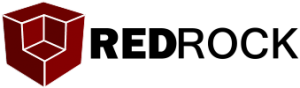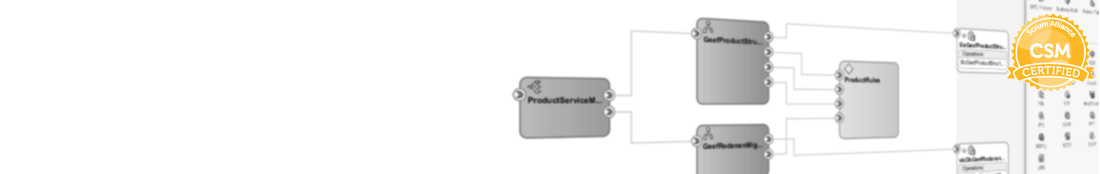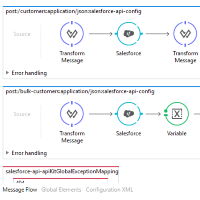Managing a simple Salesforce API using Anypoint platform.
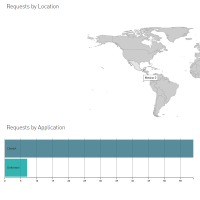
In Part 1 we designed the API. In Part 2 we made the implementation and in Part 3 I will show you how you can manage the API. Lets get started. Our starting point is a deployed API which is publicly accessible. You can imagine you want at least some form of security for example a client-id en client-secret or IP whitelisting. Next to that you might want to make Continue ReadingManaging a simple Salesforce API using Anypoint platform.