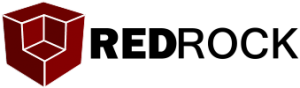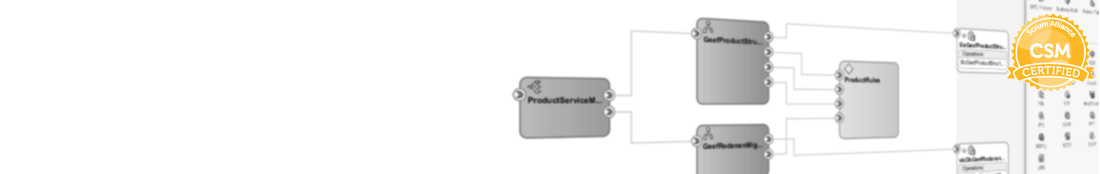Using Jenkins to test your OSB/SOA Suite services
This is a very short post on how you can test your webservices build in the OSB or SOA Suite. We are going to use SoapUI for our tests, Maven for our build process, SVN as our repository and Jenkins as our Continuous Integration server. First we need a service which we want to test. Lets use a very simple Hello service. All this service does is greet the user. Continue ReadingUsing Jenkins to test your OSB/SOA Suite services