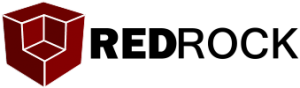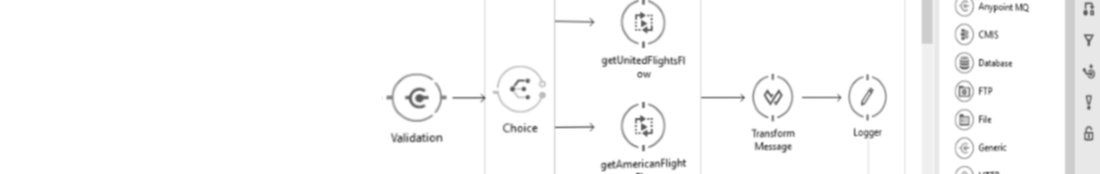Deployment strategies

With Continuous Integration and Continuous Delivery being a best practice nowadays, you will encounter certain choices you will have to make when implementing it. One of those choices is deployment! Deployment sounds like an easy thing but can be quite complex. Usually it is dropping a war somewhere or starting a container but what if you already have a version running and you want to create zero downtime for your Continue ReadingDeployment strategies